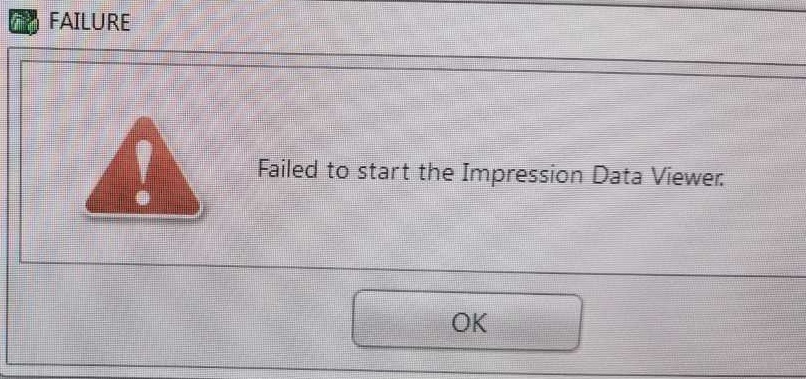Please use the following search box to quickly locate valuable FAQ support guide.
You can use key words or full statement to search by. Alternatively you can simply browse by Category belowHow do I link EzDent-i to impression viewing software?
You can access typical 3rd party Impression Viewer for STL files using the built in "Impression Data Viewer" linkage built into EzDent-i.
First you will want to access the Settings by clicking the "EzDent-i" logo in the top right hand corner
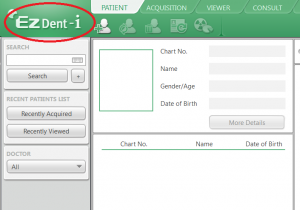
Next Click settings
Once you in the settings menu; under Environment - Click the linkage/email tab. As shown below you will want to click the "Data Group" 'use' check box as shown below, and then in teh Impression data viewer path, click the .... button.
From here you will simply point it to the viewer's launcher and then click OK.
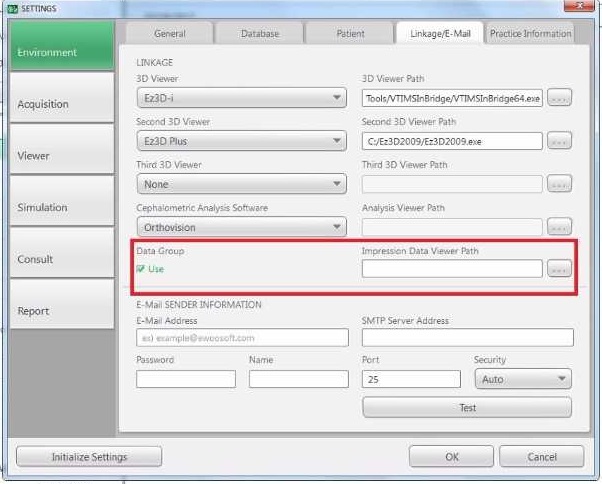
Note: If this option is enabled but no path is selected you will get an error (as shown below) saying the Failed to start Impression Data Viewer Path is not found. You will simply want to repeate the above mentioned steps to solve.