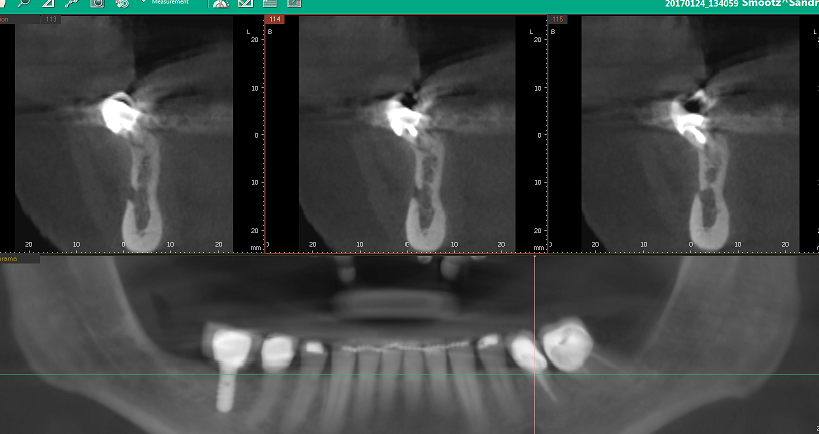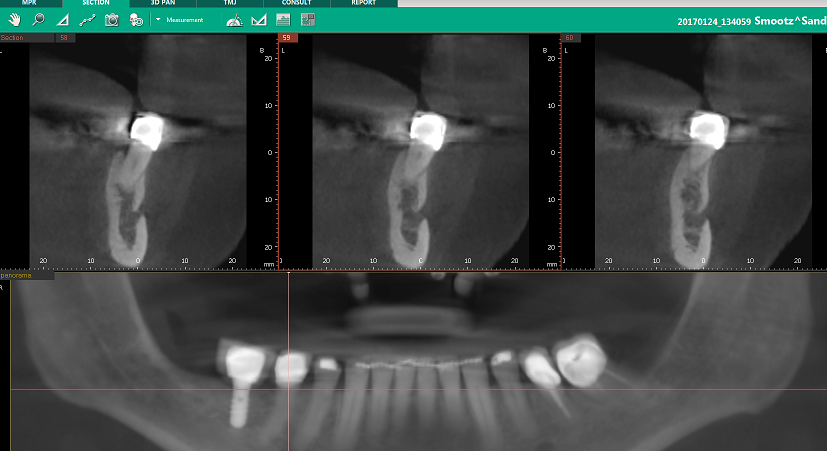Please use the following search box to quickly locate valuable FAQ support guide.
You can use key words or full statement to search by. Alternatively you can simply browse by Category belowHaving the Ez3D-i open, click the "Settings" > View Tab >2D View > select Curve BL/LB Display Option
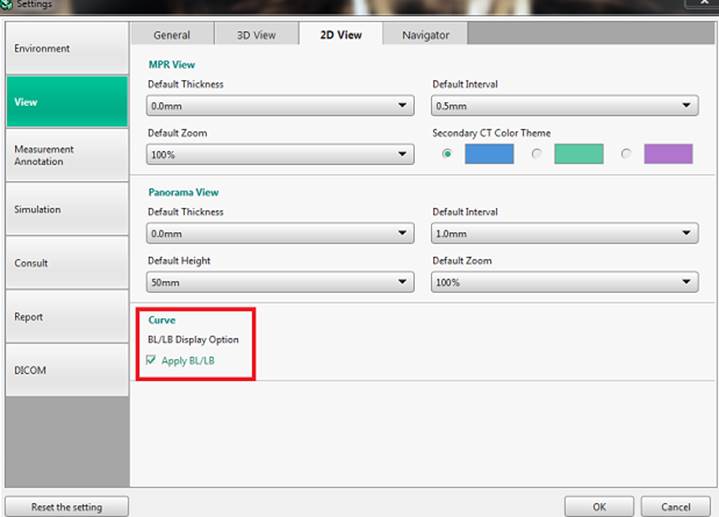
From the Section tab click on Change Layout; select any layout that has MPR window:
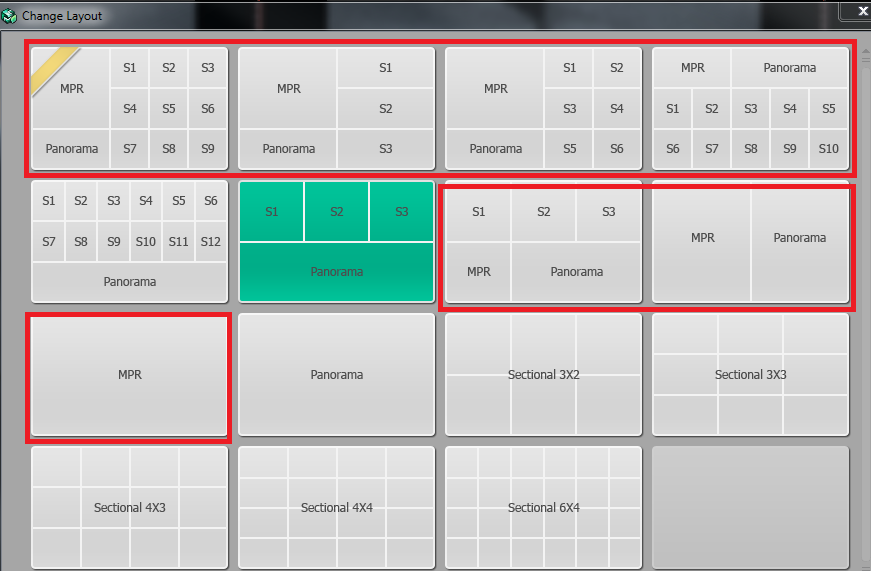
Set the reference point for the auto flip by sliding the Green Triangle to the desired location(slider):
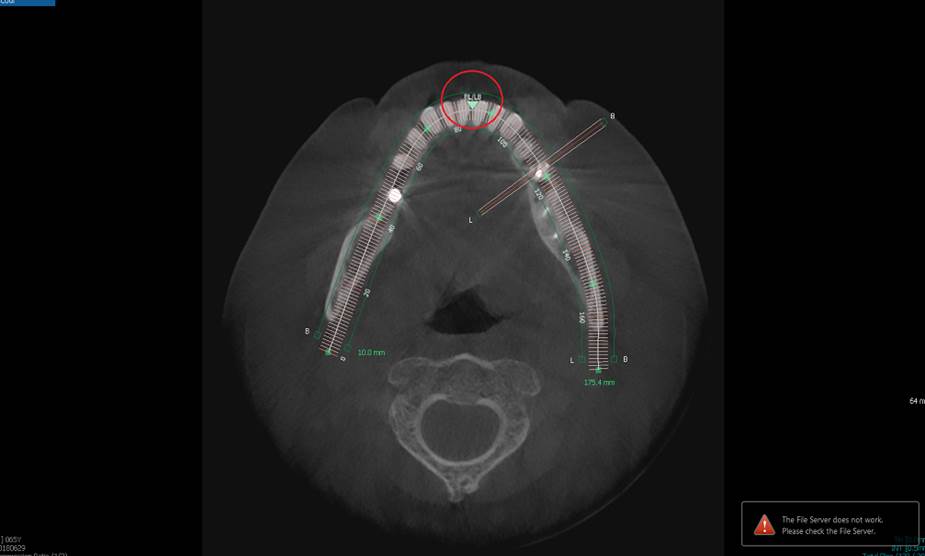
Now you should see the image auto flip in the sectional as you slide the red vertical line in the Panorama window in both directions(L/R):