Please use the following search box to quickly locate valuable FAQ support guide.
You can use key words or full statement to search by. Alternatively you can simply browse by Category belowMicorosoft End of Support:
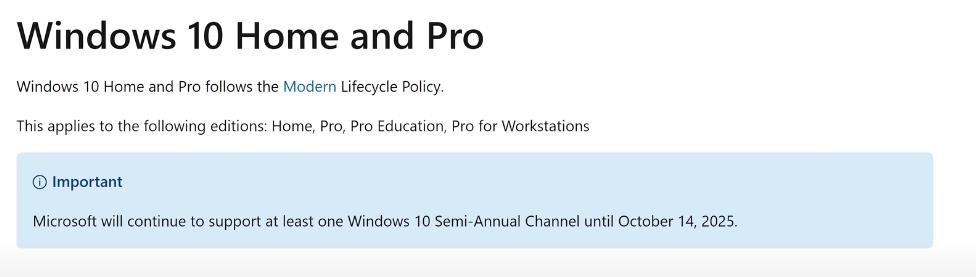
Pre-Inspection:
All devices should be inspected prior to upgrading any PC or Operating System. For some 2D/3D Devices might also requested for Certified IT or Authorized Dealer to inspect "FrameGrabber/AnyGrabber" Card for compatibility.
All software should be inspected for compatibilty prior to upgrading.
IT or Certified Dealer Technician Visit is required to inspect the card to confirm it is compatible for upgrade.
Windows 10 Professional Only - (Home editions are not supported and against MSE's EULA to be used outside of a home environment.)
Software Requirements:
Please see - EzSeries Windows Compatibility Guide
Pre-installation PC Requirements:
Before considering upgrading most PC's provided by manufacture are the exact specifications that are required to run the device properly. Please download the pre-installation sheet for your device by visiting PC Requirements - Download Here
Supported Devices:
All - Pax-i Series devices are supported.
Non-Supported Legacy & Class B devices - End of LIfe Support 8/1/2022: Diagnostic services only
All Listed Units are considered "Legacy" and are non -supported for Windows 8/10.
Please review our guide for maintinaing HIPPA / PIPEDA compliancy
Pax500
Pax P&P
PaxPrimo* (LVDS Type) - Twain Mode, Easydent4.
PaxPrimo* (LCD Type) - Twain, Easydent4, EzDent-i
PaxPrimo (NL Type) - Twain mode only.
PaxFlex
PaxFlex3D
PaxUni , PaxUni3D (all FOV's and versions*)
AnySensor & AnySensorN (all sizes)
Classic EzSensor - (Serial numbers that start with CRxxxxxxx)
PaxDuo3D - All Platforms except those SN's starting with 050-xxxx
PaxReve3D - All Platforms
Non Supported Ewoo Legacy Devices - End of LIfe Support 8/1/2020 Diagnostic services only
Picasso Trio
Picasso Duo
Picasso Master3D/Master3Ds
(non Picasso) Master3D/Master3Ds
AnySensor (all sizes)
OEM Units (NO Support)- NO support from Vatech America Diagnostic services only
Suni* and Suni3D Units* - Contact Suni Digital imaging.
Synca Gray Falcon (All sizes) - Contact Synca Imaging.
NOTICE: Vatech is not able to guarantee any upgrade to any windows platform other than 'as delivered by manufacture' due to changes or updates to Windows* by Microsoft with out notice at any given time due to changes out side of manufacture control.
Any upgrade or Update windows platform should be carefully managed by Certified IT Consultant in accordance with Manufacture specifications and suggestions. Failure to comply or deviation might cause potential stability issues or undesired failures.
Always retain Original Capture PC and Hard Drive in its entirety in case of upgrade failure to reversion of the system and retention and/or image backup.
In some cases limited functionality might occur, such as twain, direct integration and other such which was originally designed to operate in the previous platform. In those cases we are unable to provide functionality.
Once the upgrade or update is completed, It is strongly advised that any upgrade a certified IT professional creates a 'clone' copy of the working hard drive in case of failure due to such updates or changes out side of our control.
The original PC provided is the recommend PC and PC Specs to run the device.
All other PC's including those specs used by previous IT are all subject to user - use at own risk even if meeting or exceeding 'speciations' even if provided by Vatech Remote support.
We recommend using the provided PC; originally provided 'As delivered by manufacture' as designed to operate to support the internal cards, drivers device functionality including software - reconstruction and so forth.
If OS upgrade is selected; we recommend Certified IT benchmark and replace any faulty components as needed, if the PC fails beyond a repairable limit it might be required to source a supplement PC from 3rd party source.
Replacing hard disk in existing PC, Solid State drives offer a great way to increase the performance of the PC..
Solid State Drives serve as a great upgrade option and increasing physical memory. Install new OS on new Hard Drive retaining old drive as backup which will later be stored for safe keeping by the end users.
Upgrading from Windows 7 directly to Windows 10 is the most effecient method once all software driver and hardware is confirmed compatible, however it is advised to create a cloan drive or system backup as a fall back in case the upgrade fails.