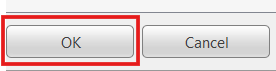Please use the following search box to quickly locate valuable FAQ support guide.
You can use key words or full statement to search by. Alternatively you can simply browse by Category belowTo ensure printing reports include all desired information, it is important to ensure the printing options match your printer setting 'Paper Size', and match the Template size choosen.
The stardard for is "Letter" size as shown below:
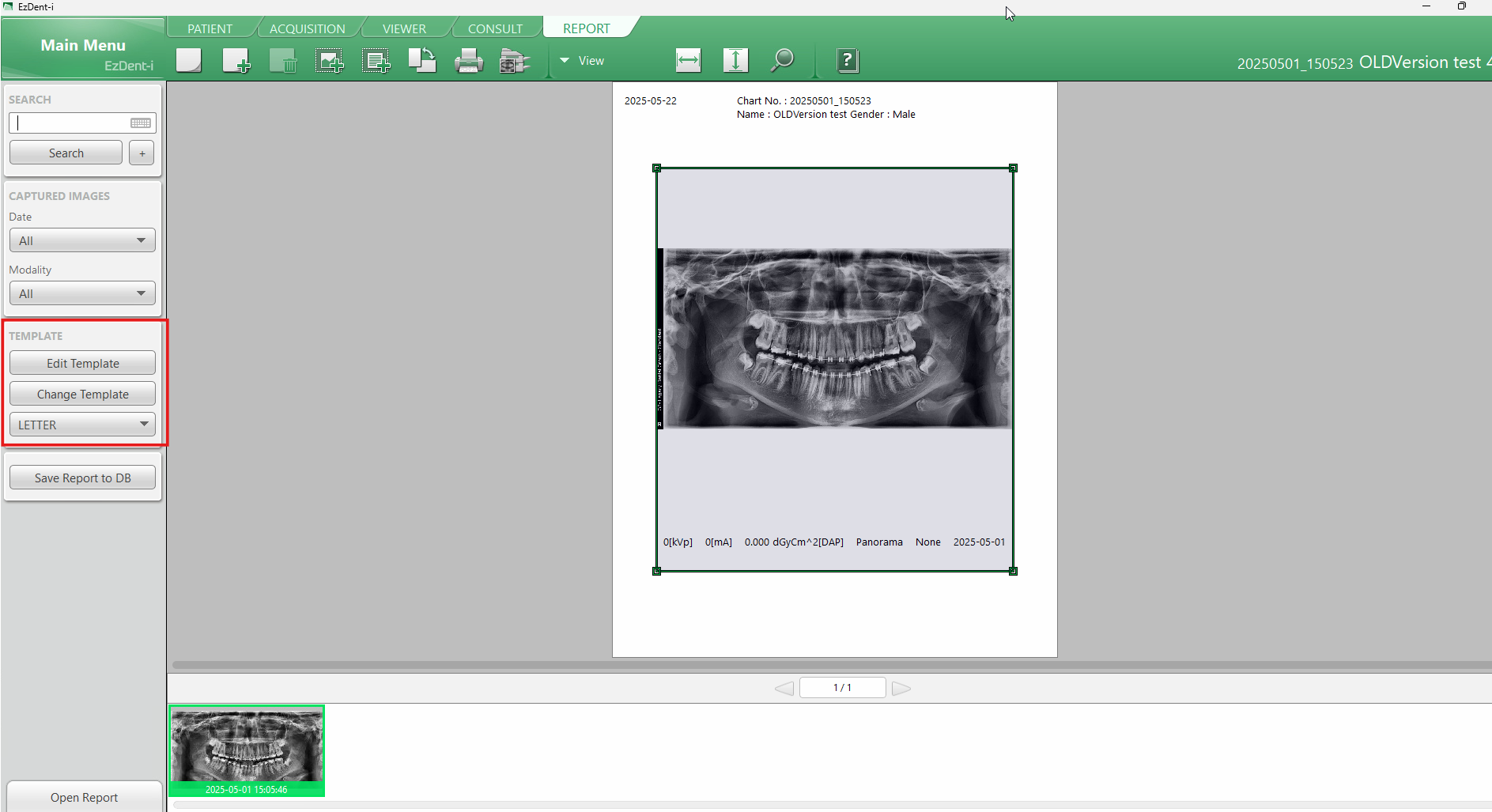
If printing using PDF printing or standard printing cuases any section to be missing from the print please review the following settings match by selecting 'View', under ETC and select 'Printer Options' icon

If the Template Size does not match the Print Setting Size then select the Size in the Print Settings to match the template.
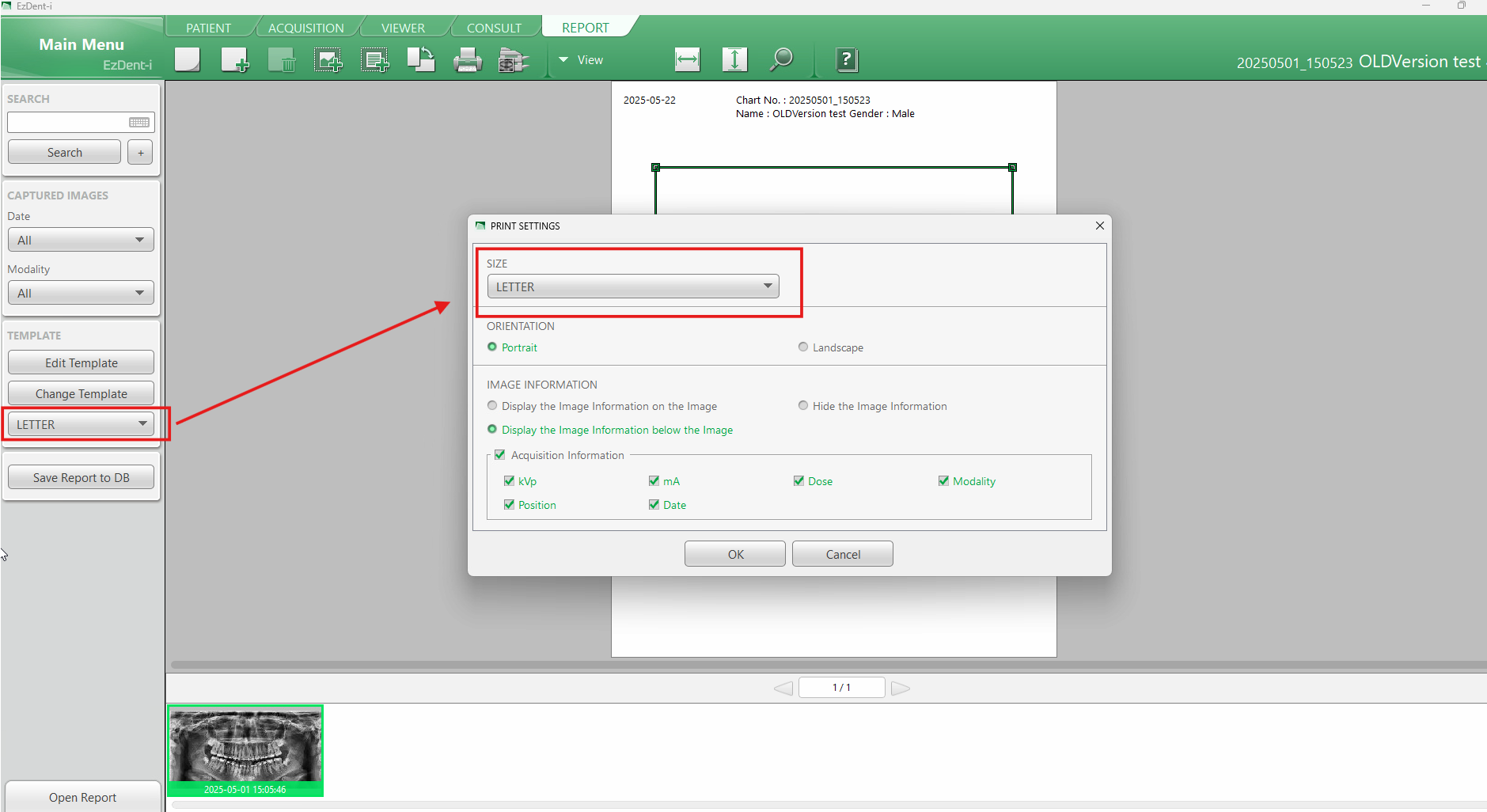
If you wish to create a Portrait "letter" orintated print, select 'Portait'
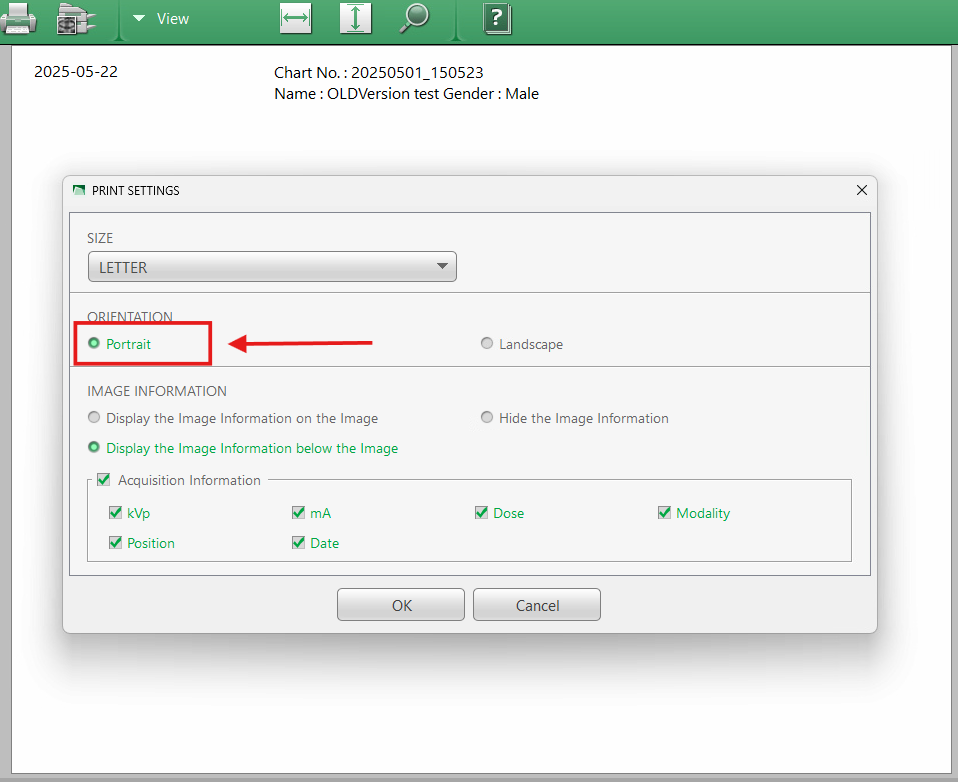
If you wish to create a LandScape (Horrizontal print), select 'Landscape'
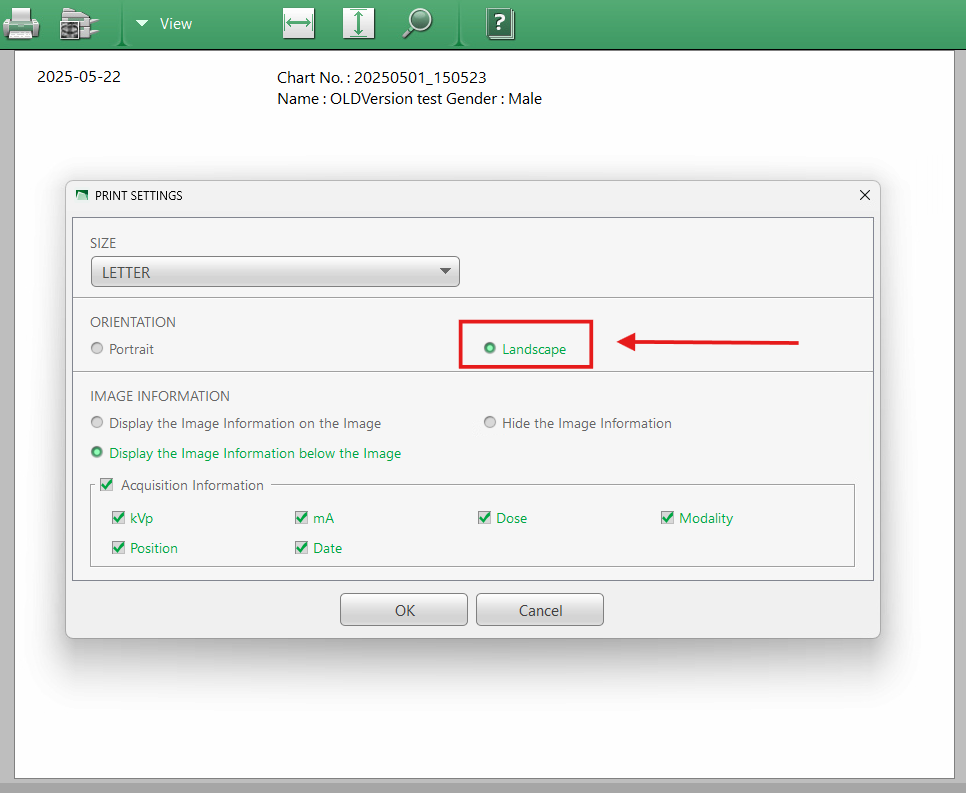
Click Ok to Save the settings